Client:
Great Minds
Role:
UX Designer
Skillsets Used:
Stakeholder interviews, card sorting, wireframing, prototyping
A Helping Hand for School Teachers

Great Minds is an organization that provides comprehensive curricula based on the Common Core State Standards (CCSS) for PK-12 teachers and administrators. The products are a collaborative effort between scholars and schoolteachers to ensure a well-rounded learning experience that goes beyond rote memory. The curricula cover subjects including math, history, and english.
I collaborated with a designer and a team of developers to design the second iteration of the organization's web experience. While each subject captured my attention throughout the life cycle of the project, Eureka Math was my primary focus.
Note: Due to the confidential nature of the materials, some information has been obscured with placeholder text.
- Organizing a mountain of information and learning tools into an easily-digestible and navigable experience without overwhelming our primary users (PK-12 educators)
- Developing a universal nomenclature that was both understandable by the target audience but still maintained the integrity of Eureka Math's unique structure
- Keeping educators informed of time allotments based on the CCSS-mandated schedule
- Deciding which materials should be available to subscribers only vs. the general public
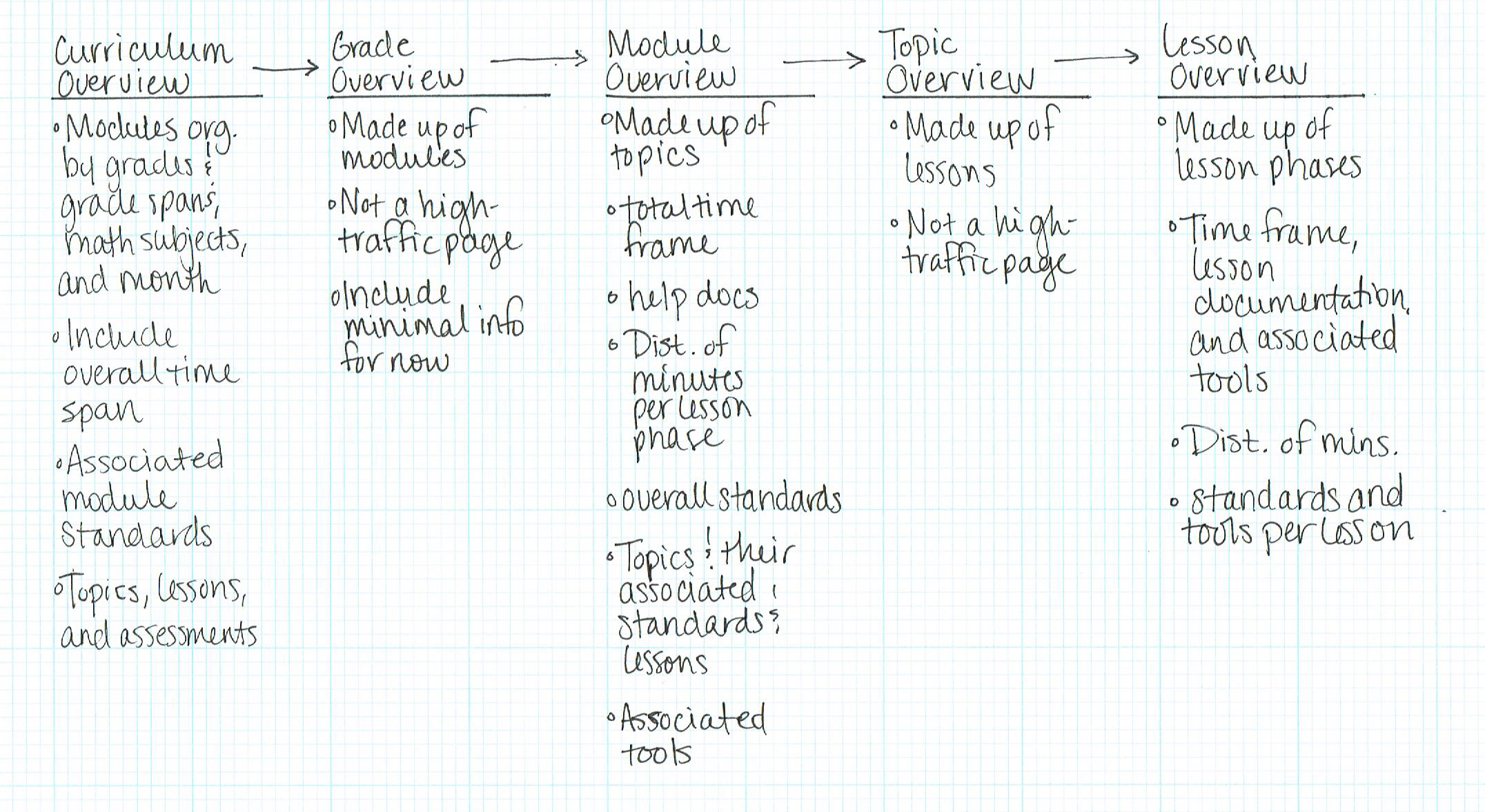
The user begins with the curriculum overview. The curricula content is organized by grade, each of which consist of a series of modules. Modules consist of topics, and topics consist of lessons.
I created a grid-like interface that allowed users to view the general overview of each module. Users are able to purchase curricula by grade spans or by individual grades, so I structured the content in this manner. Modules are classified by specific math subjects (i.e. Numbers, Geometry, etc.), so including a legend was necessary. I also mapped out the time frames in the grid interface and within the module overview itself. Pagination also allows the users to easily flip through each module, a function also implemented for grade, module, topic, and lesson overviews.
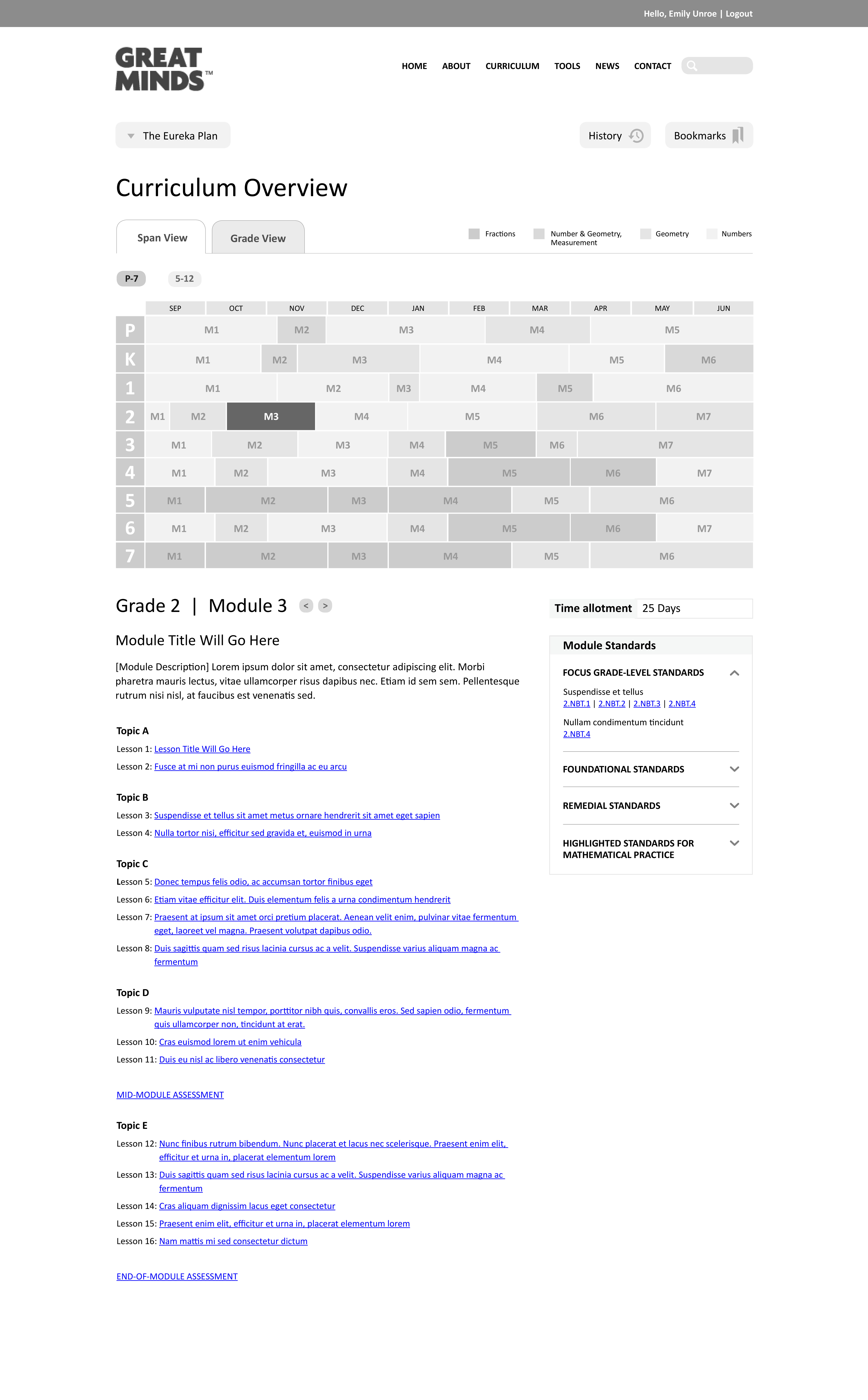
The Grade Overview is not a high-traffic page, but it was necessary to help users make sense of the hierarchy and to provide a more detailed view of each grade. The Curriculum, Module, and Lesson overview pages are accessed the most by users, so I made sure that all pertinent content and materials are available to the user from those pages.
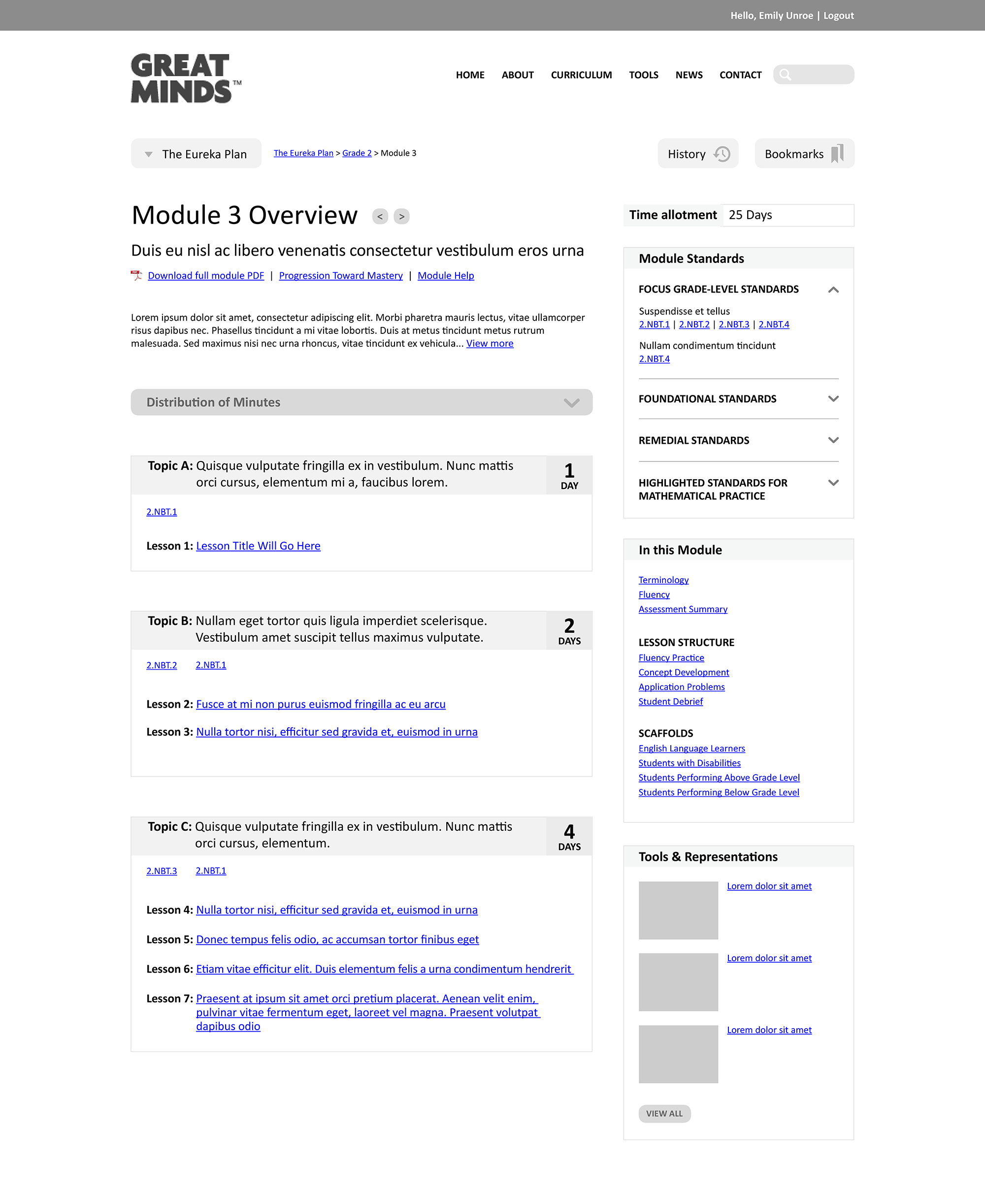
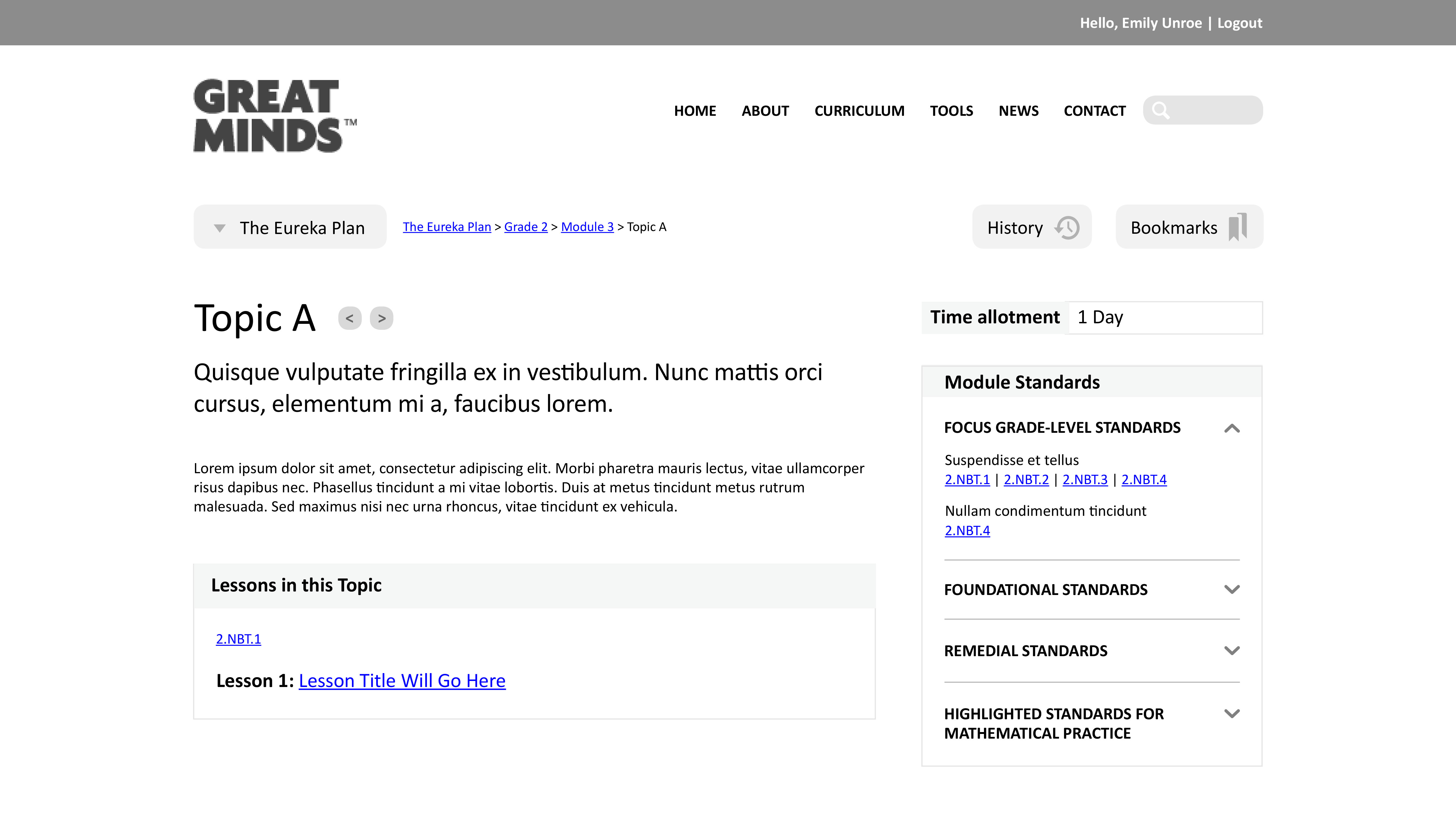
Much like the Grade Overview page, the Topic Overview is also not a high-traffic page, but it provides users an additional view of Topic details.
Lessons are divided into lesson phases. Because the content length for each lesson phase varied wildly, I organized the content into tabs, rather than separate pages. Each lesson is divided into no more than four lesson phases, with consistent nomenclature. Thus, I was confident that feature degradation would not be a concern as our client added more content to the site.
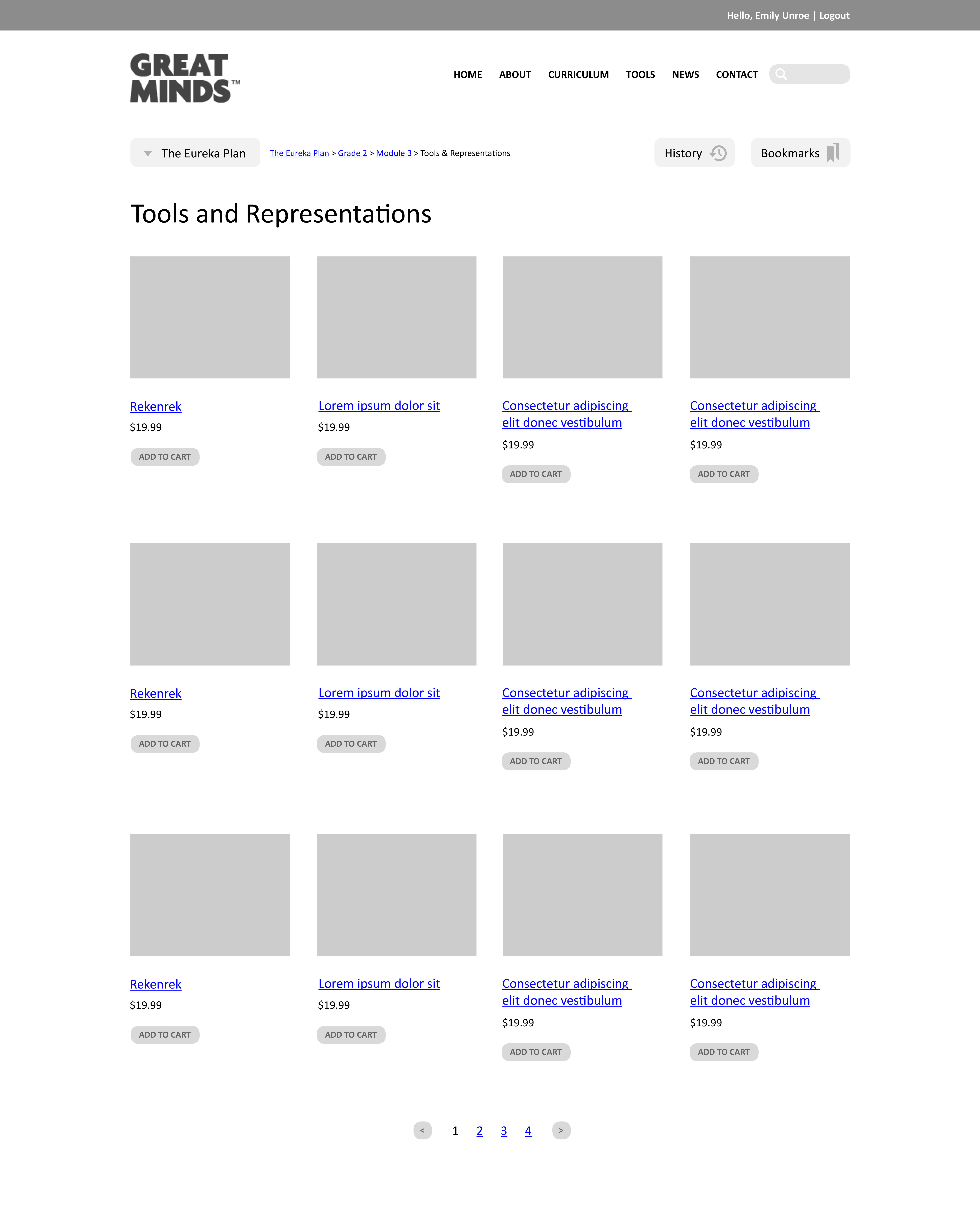
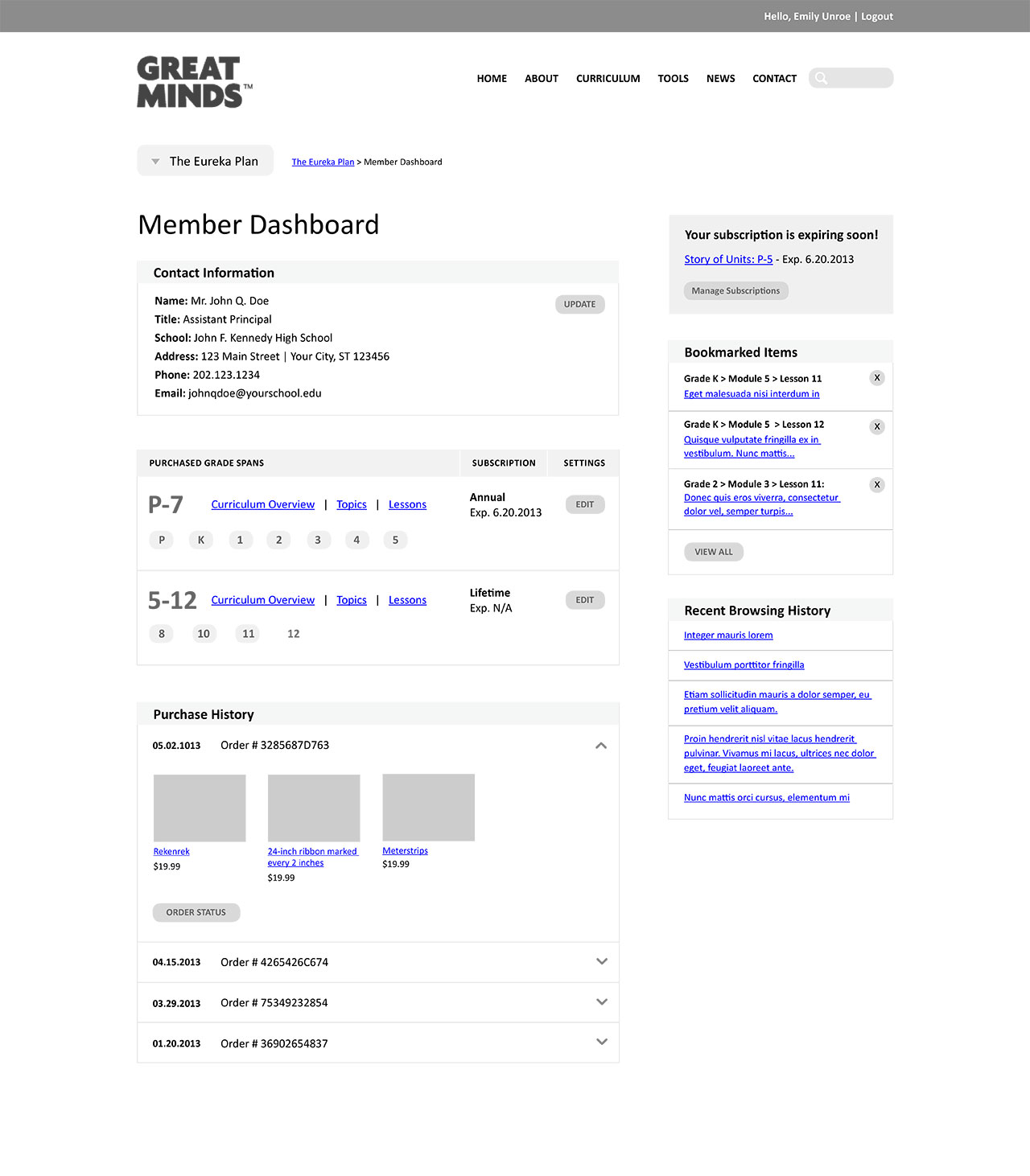
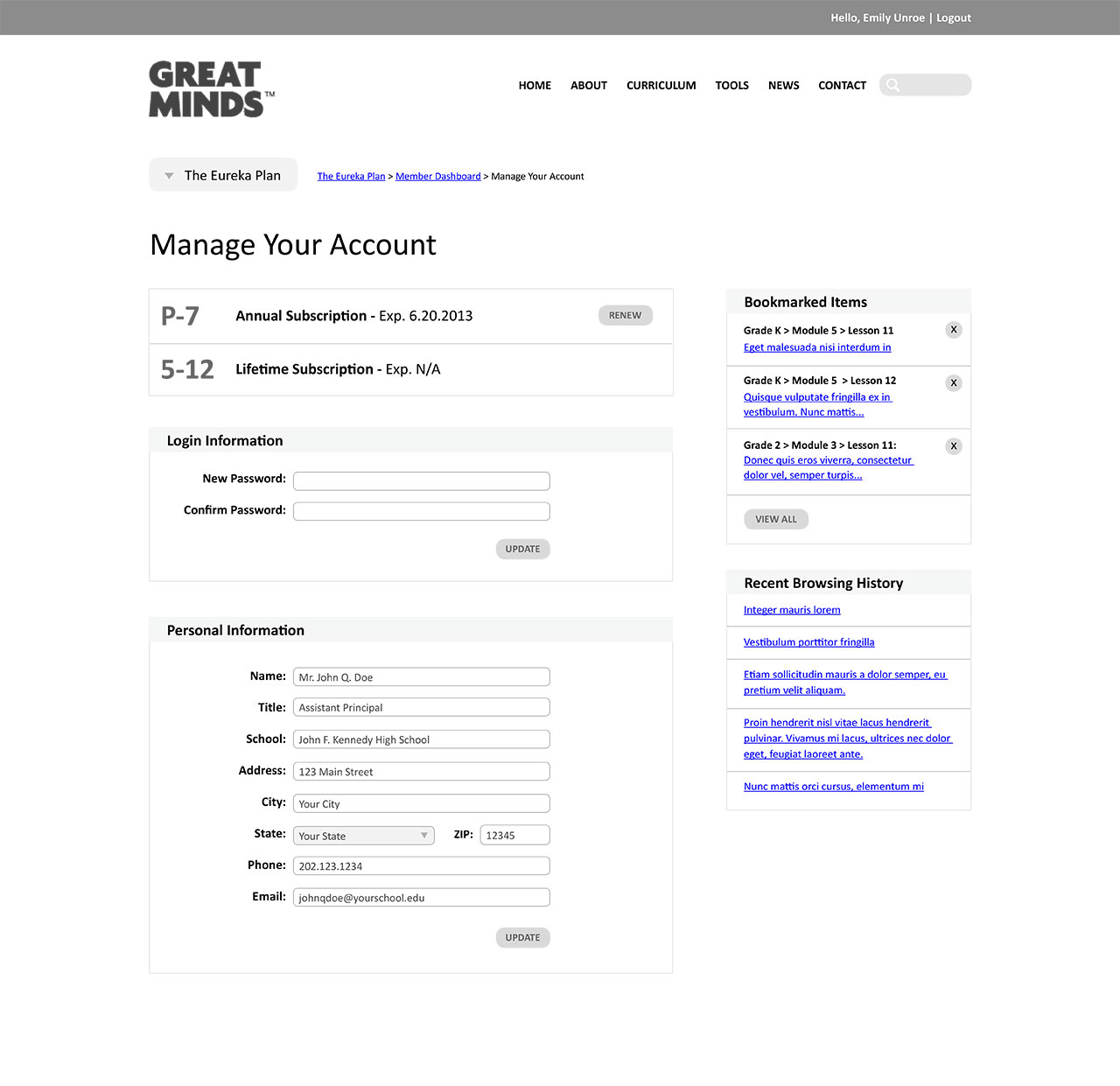
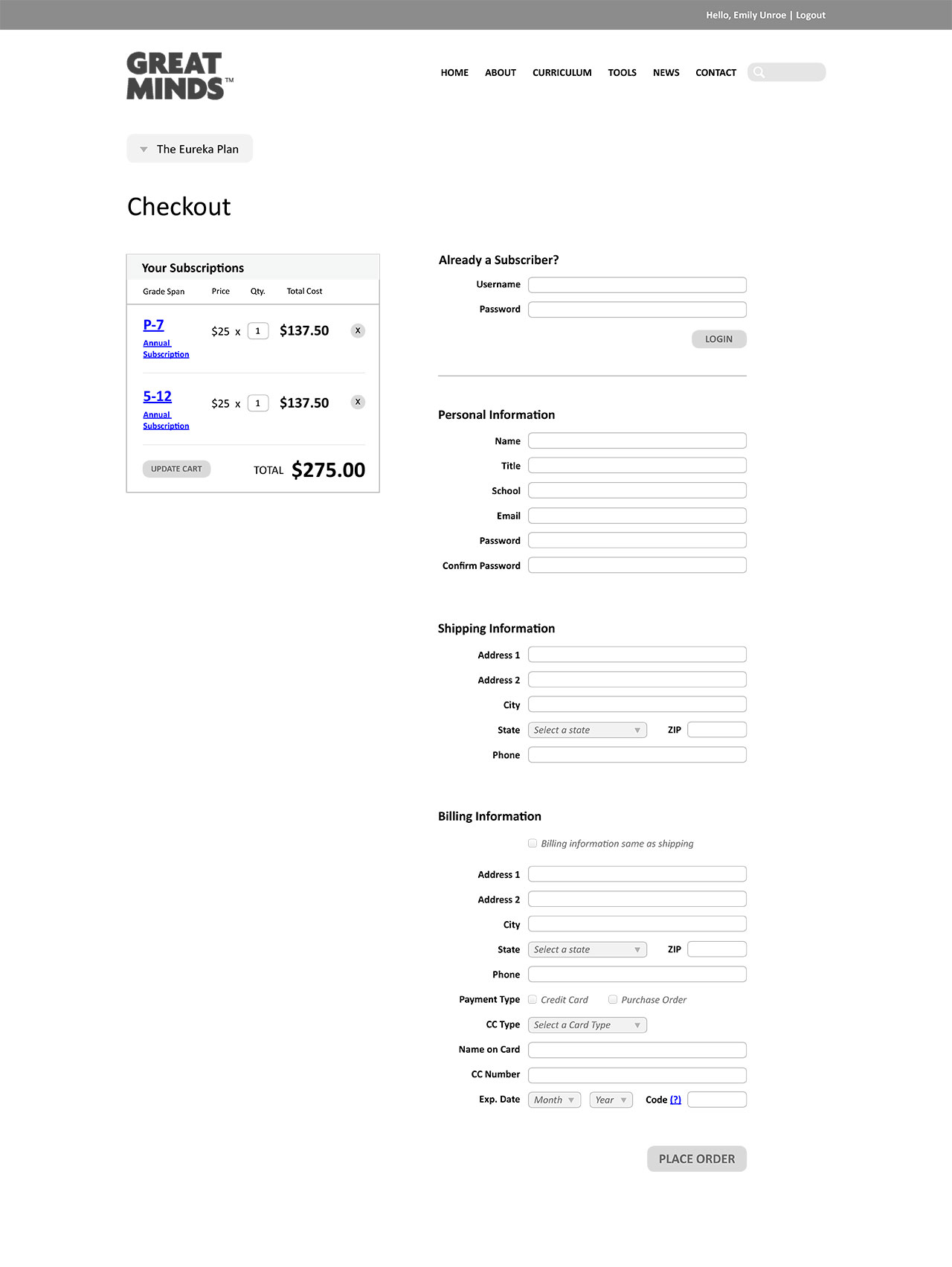
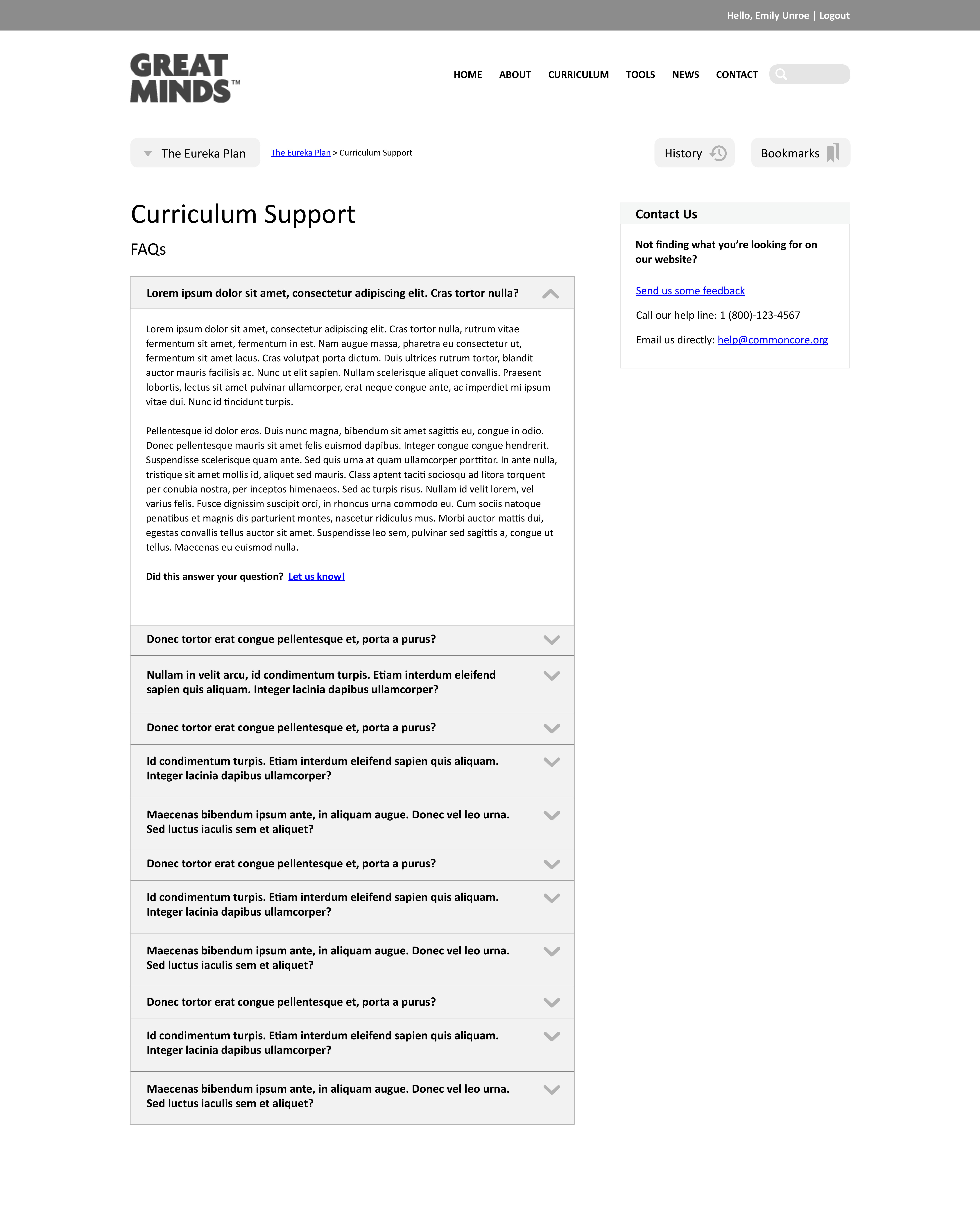

Above is one of the later iterations of the Eureka Math Curriculum Overview page. This page was originally slated as the Eureka Math homepage. As content evolved, this became a secondary page, while the homepage focused on the promotion of new materials. Because of this, we added the "Navigator" button at the top to make it easy for users to access this high-traffic page.
Once the new site launched, Great Minds received unending praise from teachers eager to adopt the materials. During the first month after deployment, Great Minds saw a 100% increase in sales over their previous record-sales month.